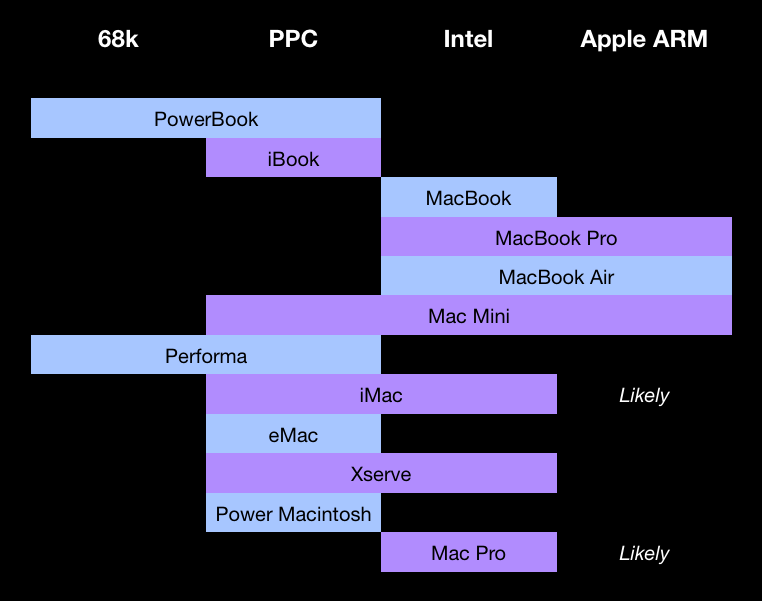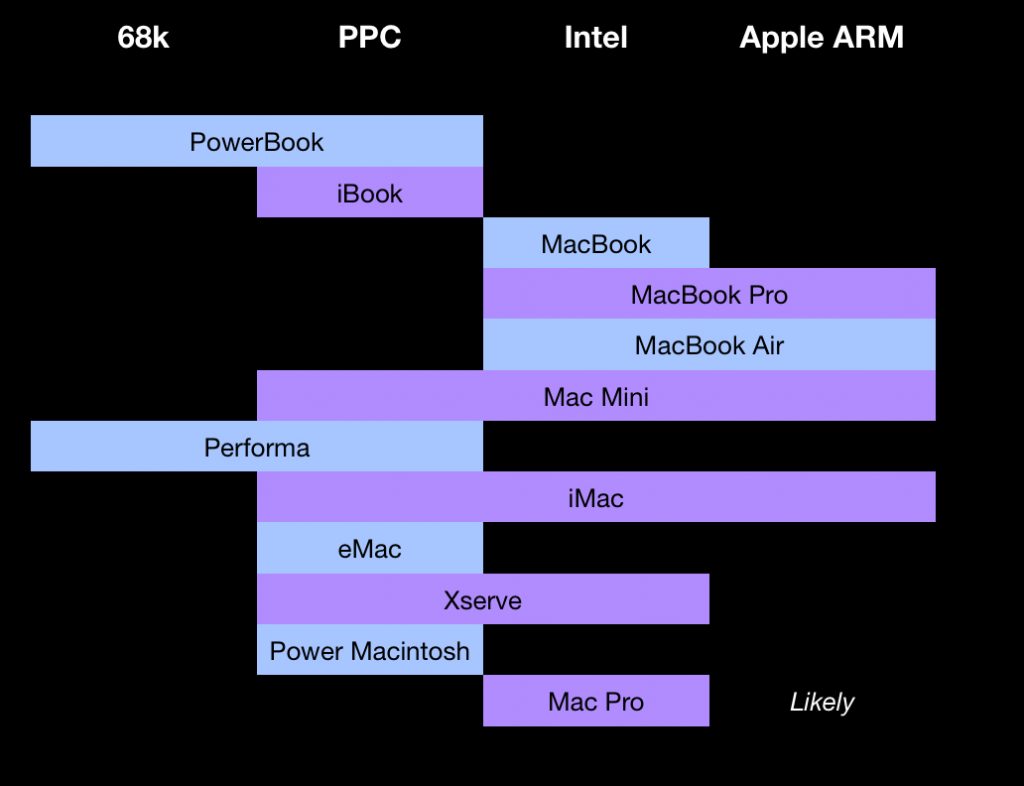
Author Archives: admin
July 2021 Birding Update
An overnight twitch with two friends to Credo Station yielded two new birds for me:
- Scarlet-chested Parrot – 2 males and a female seen and photographed
- Gilbert’s Whistler – 1 male and 1 female seen
Good views of Ground Cuckoo-shrike and Zebra Finches also which was nice. These two additions take my Australian life list to 358 and my Western Australian life list to 295. Photographs from the trip are on my Flickr site.
A trip down memory lane – the Commodore 64
The first computer we had when I was growing up was a Commodore 64. We had it in the late 80s/early 90s – when it was old but not yet retro cool. It was my introduction to computing and I have fond memories. We had a tape drive, joysticks and the paddle/wheel controllers. Some of our favourite games were Wizard of Wor, Lemans (top down car racing game with the paddles), The Last Ninja and Impossible Mission. A few years later it was relegated to storage as a Window 95 486 PC and a Macintosh IIci took it’s place (we didn’t miss the tape drive and it’s propensity to find errors 30+ minutes into loading a game).
Fast forward a few decades and, thanks to John, I am now the proud owner of a Commodore 64C. John also hooked me up with a modernised power supply, joystick, S-video cable and a 1MB (!) cartridge full of programs. I’m using an S-video to VGA adapter to drive an old 17 inch LCD. Graphics isn’t perfect – I’ll be trying another old LCD soon.
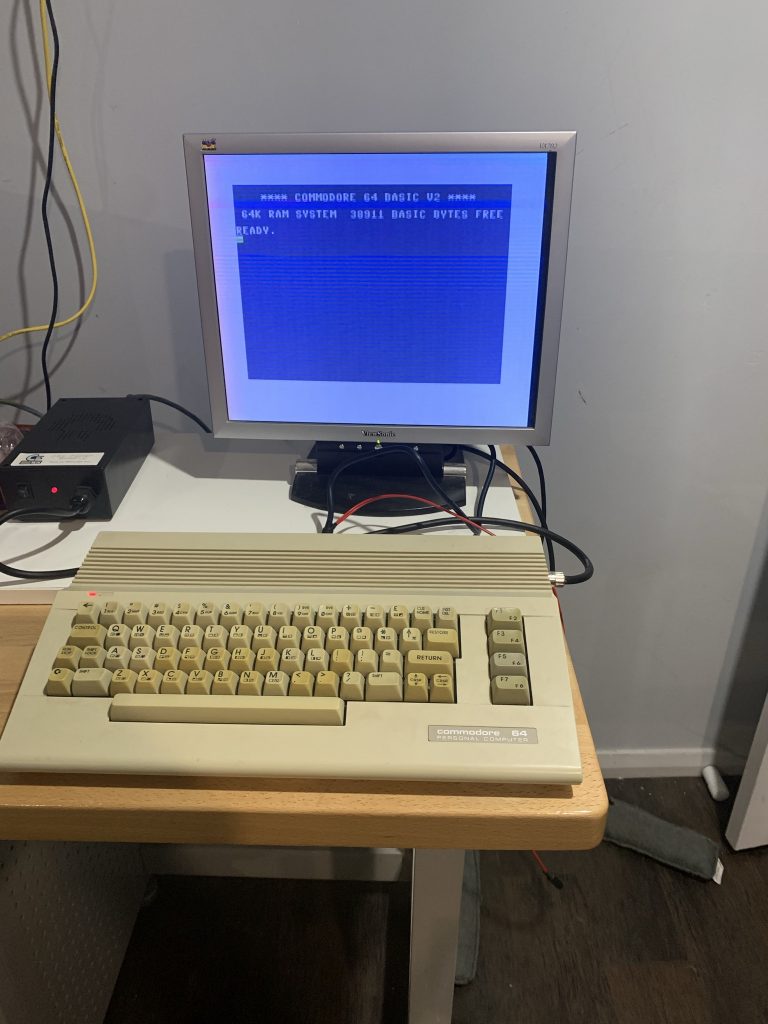
Loading up the 1MB cartridge and there is Wizard of Wor!
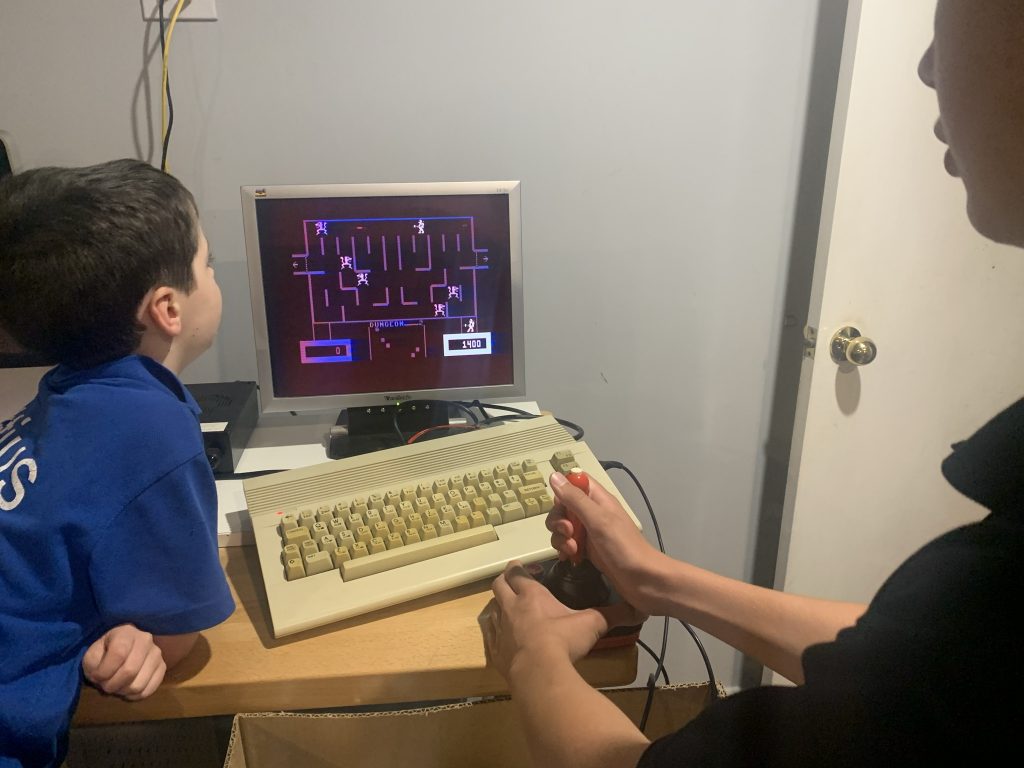
There is currently a battle going on to see who can get the highest score…
Apple Newton MessagePad (OMP) Repairs
In an effort to scale back my collection, I have been going through my Apple Newtons. I have 4 OMPs (Original MessagePads) – two are dead completely and two are exhibiting the glitches expected from bad capacitors.

After watching the following excellent YouTube video I decided to tackle the recapping myself.
Stay tuned for progress updates!
Apple Product Ranges and Processor Architectures
Raspberry Pi 4 Minecraft Server
The new(ish) Raspberry Pi 4 makes a great little Minecraft Server, especially if you only have a handful of users. Daniel Lemire’s blog post is my go-to guide for getting it working.
My Pebble Watchface – gWatch
After some trial and error (and leaning heavily on the tutorials and sample code available online) I have built a Pebble watchface (named gWatch for obvious and boring reasons). It’s fairly basic – see the screenshot below.
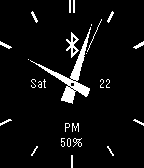
Pebble Development in 2020
After a fair amount of trial and error I now have the Pebble SDK working on my Mac (macOS 10.15.4 Catalina). I was working from the guide here. I can now create, build and deploy programs and watch faces to my Pebble watch.
Firstly I had problems with the virtualenv command:
cd ~/pebble-dev/pebble-sdk-4.3-mac
virtualenv --no-site-packages .env
source .env/bin/activate
CFLAGS="" pip install -r requirements.txt
deactivateIt turns out the –no-site-packages flag is not required and should be omitted (see here for details).
I then had issues with no SDK being installed (and the scripts trying in vain to locate the SDK on the Internet). After trying:
pebble new-project testingI was greeted with:
No SDK installed; installing the latest one...Consulting Google yielded:
The key part of the reddit post is path to the SDK. I used the following to successfully install the SDK:
pebble sdk install https://github.com/aveao/PebbleArchive/raw/master/SDKCores/sdk-core-4.3.tar.bz2The last fix was disabling the analytics tracking by creating a NO_TRACKING file in the SDK directory.
iPad Keyboards
After using the Logitech K380 Bluetooth Keyboard with my 6th Generation iPad for a while (as mentioned in my previous post), I spotted a second-hand Brydge keyboard online for $50. This was a great deal, worked well and cemented my love of Brydge keyboards.
Fast forward a few months and Brydge have the Brydge 9.7 on sale for $99, another great deal I quickly snapped up. This seems to be a later version (Model BRY1012) to the second-hand one I was using (Model BRY1001A) – it has extra keys on the trip right hand corner (Battery/Bluetooth/Power) which are a great addition to an already fantastic design.
I even typed this blog post up using it 🙂
Recently Read: Every Tool’s a Hammer by Adam Savage
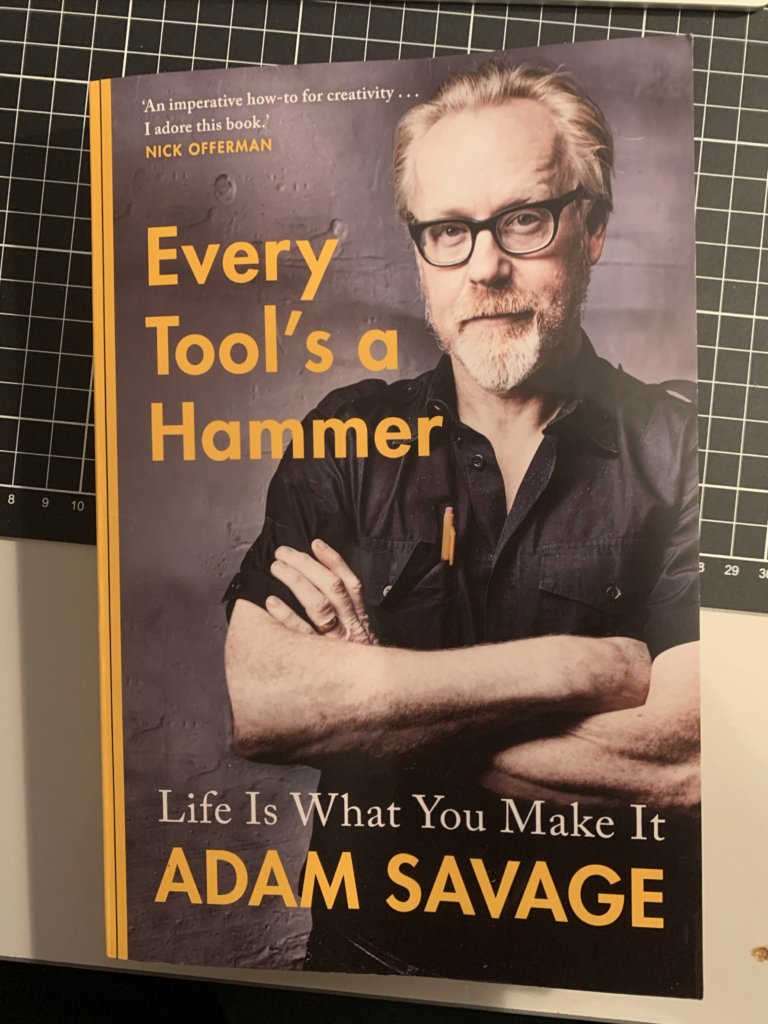
I have just finished reading Adam Savage’s book “Every Tool’s a Hammer” (ISBN 9781471186004). It was a thoroughly entertaining and informative read and I highly recommend it.
The section on lists particularly resonated with me. I use a similar system at work: an empty box indicates a yet to be started task, a box with a line through it a task that has been started in some form and a filled in box indicates a completed task.
However my favourite part was a new word I learned – ferroequinologist!